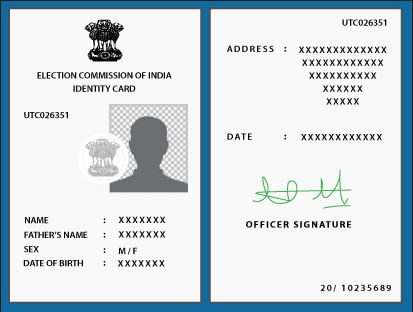Updated By: LatestGKGS Desk
Voter ID Card online application, website www.nvsp.in, documents, eligibility, status
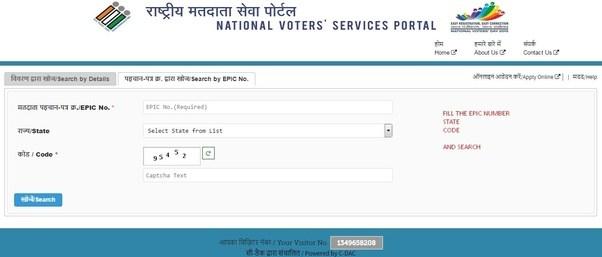
How to apply for Voter ID card online, complete steps, document details, eligibility criteria
1. Visit the National Voter Services Portal website at https://www.nvsp.in/ and click Apply online for registration of new voter / due to shifting from AC.
2. Now, Form 6 will open. Fill it full
3. Select the language from the drop-down menu at the top.
4. Select the name of your state and assembly / parliamentary constituency.
5. Then fill all the necessary information such as name, age, and address etc. Fill contact details. After this, fill in the information of the members of the family who already have a voter ID card. Some things will be a star, i.e. it is mandatory to fill them.
6. Upload your documents.
7. Place the form filling and insert the Captcha code. With this, you can save your completed form and you can complete and submit it later.
8. After filling the form once, check everything again and then click submit at the end of the page.
9. After submitting, a reference number will appear on your screen. Note it. You will also get an email with the link so that you can check the app status of your voter ID card. It may take up to 30 days for your application to be processed and the issue of Voter ID card.