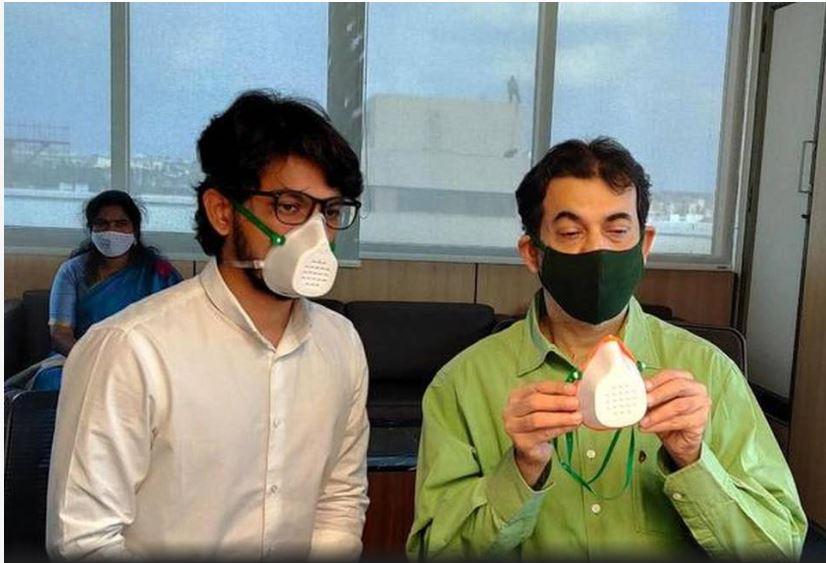Updated By: LatestGKGS Desk
Viruses in Computer: Boot, Macro and Directory Viruses explanation and their example

Viruses in Computer: Types of viruses on the computer and their effect on the computer.
A computer virus is a computer program or a piece of code that is loaded onto your computer without your knowledge and run against your consent.
Viruses have a property to replicate itself and spread itself from one computer to another computer.
Boot Virus
This type of virus affects the boot sector of a floppy or hard disk. This is a crucial part of a disk, in which information on the disk itself is stored together with a program that makes it possible to boot (start) the computer from the disk.
The best way of avoiding boot viruses is to ensure that floppy disks are write-protected and never start your computer with an unknown floppy disk in the disk drive.
Examples of boot viruses include Polyboot.B, AntiEXE.
Macro Virus
Macro viruses infect files that are created using certain applications or programs that contain macros. These mini-programs make it possible to automate a series of operations so that they are performed as a single action, thereby saving the user from having to carry them out one by one.
Examples of macro viruses: Relax, Melissa.A, Bablas, O97M/Y2K.
Directory Virus
Directory viruses change the paths that indicate the location of a file. By executing a program (file with the extension .EXE or .COM) which has been infected by a virus, you are unknowingly running the virus program, while the original file and program have been previously moved by the virus.
Once infected it becomes impossible to locate the original files.