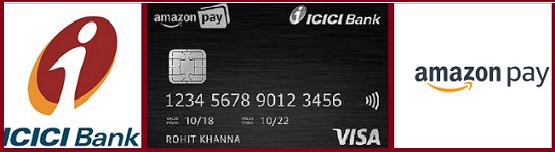Updated By: LatestGKGS Desk
ICICI BANK: Process To Use 'Social Pay' From Money2India App: How to Use Tutorial
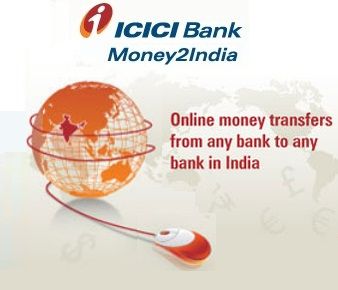
ICICI BANK: Process To Use 'Social Pay' From Money2India App- How to Use Tutorial
ICICI Bank holder can use ‘Social Pay’ service from bank’s Money2India (M2I) App to transfer money.
NRI’s can now be able to easily transfer money to their families & friends etc in India by using this service.
Amount Sender:
- Log into the M2I App
- Enter the amount
- Select 'Social Pay' service
- Set a 4-digit passcode
- Choose bank account
- Purpose of money transfer.
- A link will be generated which can be shared through the desired social channel.
- The sender also needs to share the passcode separately with the amount receiver.
Amount Receiver:
To complete the payment process, the amount receiver needs to update his/her bank account details through a secured link which the M2I user generates.
The amount receiver needs to click on the transaction link and enter the 4-digit passcode shared by the sender and then enter bank account details.
Sender Confirms Transaction:
Once the amount receiver submits his/her bank account details, the sender gets a notification of the same on the app.
Sender then verifies and validates the bank account details of the recipient on the app and confirms the same.