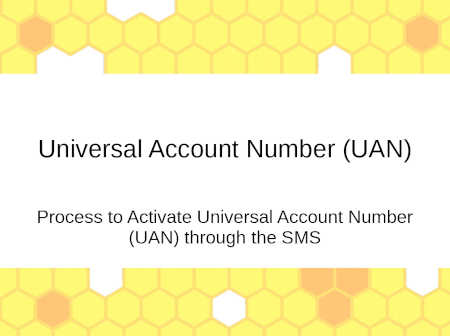Updated By: LatestGKGS Desk
How to Activate Universal Account Number (UAN) through website?
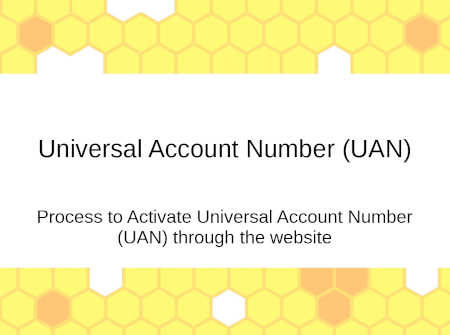
How to Activate Universal Account Number (UAN) through the website unifiedportal-mem.epfindia.gov.in?
Follow these steps to activate UAN using official website:-
- First of all, go to the official website unifiedportal-mem.epfindia.gov.in.
- There is a green strip below on the right side written important links. Just below this, there is a link written by Activate UAN. Click on this link.
- Then a form will be open, fill this form with all required information.
- Please Notice, here in this form the same registered mobile number should be entered that is linked with Aadhar card.
- The same number will be registered with the EPFO.
- Now you will receive an OTP on this registered mobile number. Fill this OTP in the form and now click on the activate UAN.
- Now your UAN will be activated.
- You will receive an SMS containing login password with the help of that you can log in on the EPFO website