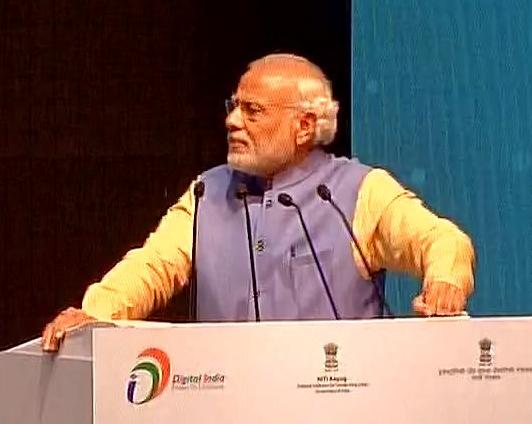Updated By: LatestGKGS Desk
Steps for Digital Payment under Digidhan Vyapar Yojana lucky draw

Procedure to make digital payments under Digidhan Vyapar Yojana to avail lucky draw of 1 crore
Government of India launches Digidhan Vyapar Yojana for promotion of digital transactions but these digital transactions must be done through USSD, UPI, AEPS and Rupay mode.
For Unified Payment Interface, the person need to download the UPI app, set up login, create virtual address, add your bank account, Set M-Pin and get started.
Transactions to be done only through UPI, USSD, AEPS and Rupay Card modes
For USSD payment system Dial *99# from the registered mobile number, select language and type first three codes of bank name or first four letters of IFSC code followed by send.
Then select from the different categories showed on the screen like account balance, Mini statement, send money etc. and your transaction is done.
For AEPS payment system, the user just need Aadhaar card number to make payments and for that transactions can be done from AEPS app using Aadhaar card number or iris scanner or one time password.