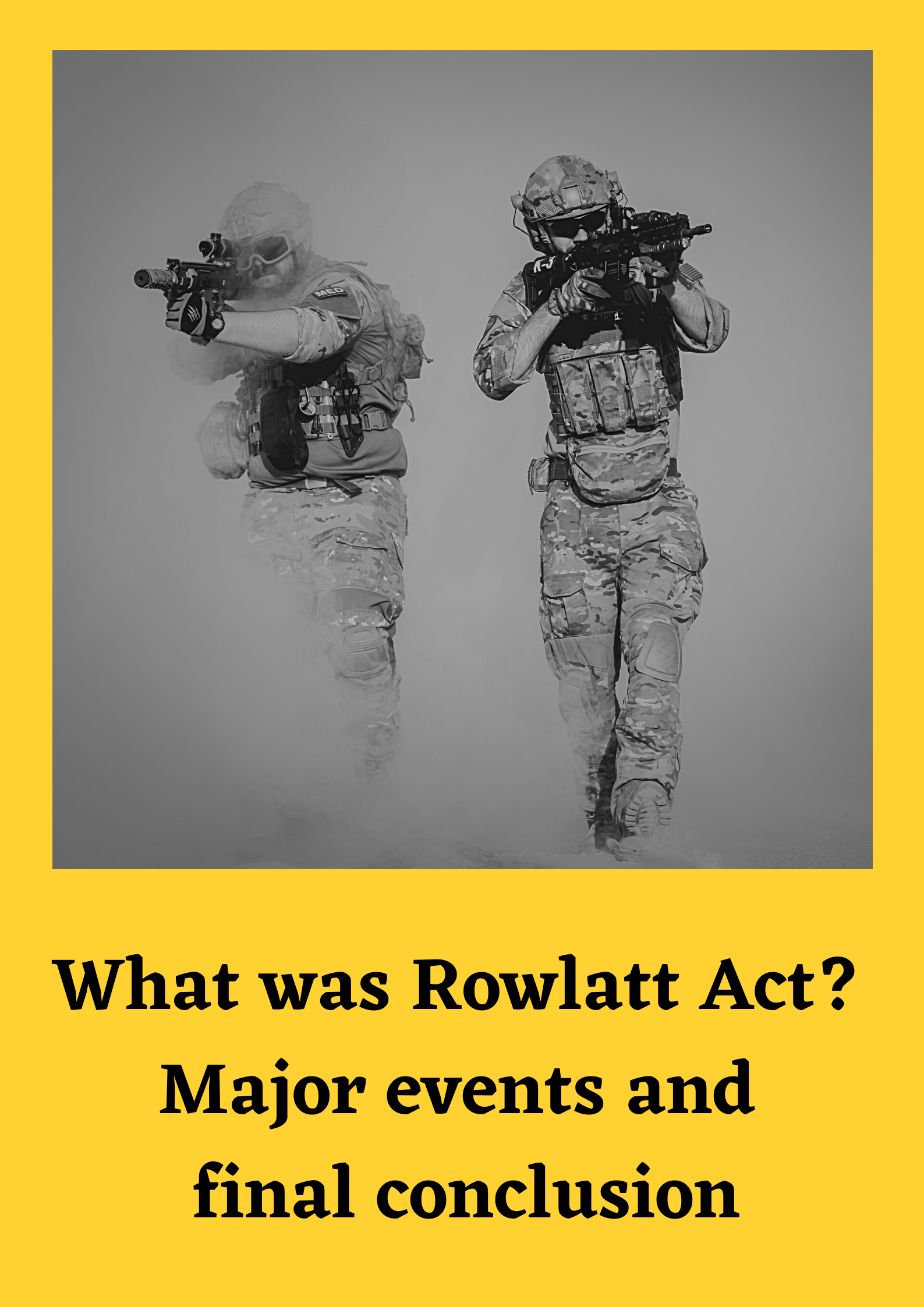Updated By: LatestGKGS Desk
General Knowledge: Tips to save, extend smartphone battery life

Easy steps to extend smartphone battery life by tweaking app usagesand smartphone handling
Every now and then smartphones are being launched with new features but everyone complaints of its battery life.
It does not matter how much mAh is your battery carrying but after sometime the battery life gets reduced.
Smartphone screens uses more battery so always keep the brightness at auto level select from mobile’s settings and select Auto brightness to save the battery.
Keep the brightness low to save the life of the battery
Add the power to block the use of web browsing on the smartphone this will increase the life of the battery.
When multiple email accounts are used on one smartphone, it increases the data cost and also reduces the battery life.
Do not listen songs online instead try to download the songs and then listen as online streaming using more battery.
Turn off the Wi-Fi or mobile data when it is weak as when the signal is weak the battery uses more energy.
Remove the app which uses more battery, user can check in the settings.
When GPS is not needed, then turn off as it uses more battery.