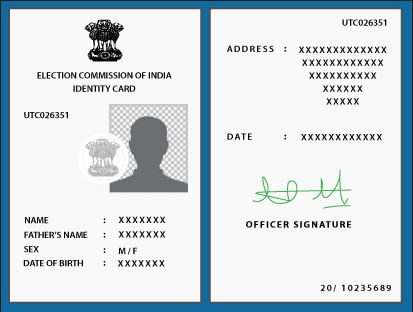Updated By: LatestGKGS Desk
Election Voter ID online registration on eci.nic.in web portal
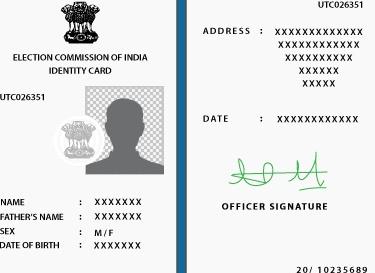
Procedure to apply for Election Voter card, online registration on eci.nic.in Election commission of India web portal
To apply for online registration of Voter ID card visit website eci.nic.in and select ‘Online Voter Registration’ tab.
In the Online Voter Registration tab, five options will be displayed Form 6, 6A, 8 and 8A, select Form 6 for Voter ID.
Enter the details regarding mobile number, name and address correctly
Then enter your phone number and click on proceed, wait for a minute and you will receive a verification code on the entered mobile number.
Enter the received verification code, click on proceed and after that fill the information asked.
After providing the information click on save and wait for a while and click the continue button.
Then when the registration is done, you will receive a short message provided with user ID and password.
Then you will be presented with Form 6 and fill the information correctly and upload the passport size photograph along with birth and address proof.
Click on Submit button and the registration is done.
The applicant can also check the status of Voter ID at ECI website.